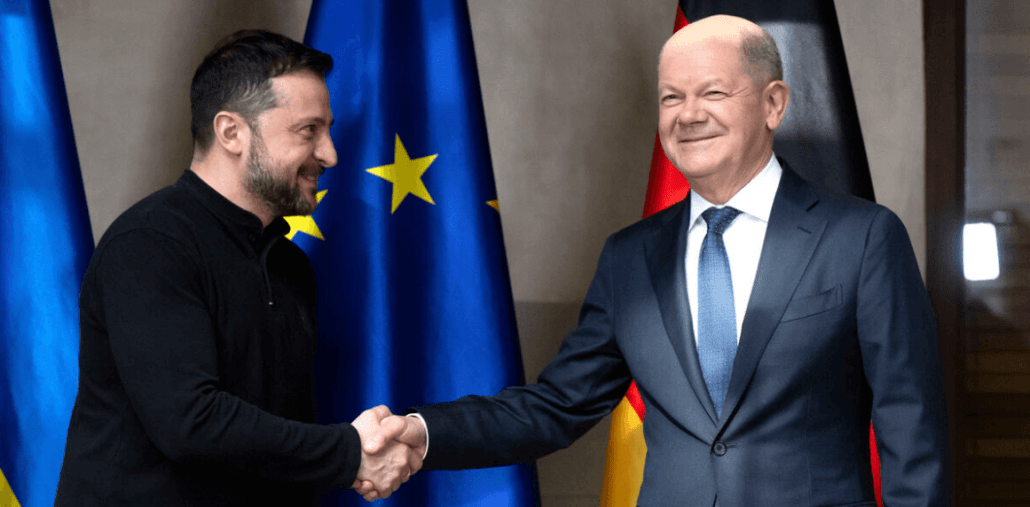Moodle is a widely used free software learning management system (LMS) that supports e-learning and online education.
Moodle has actually been designed to provide administrators, and learners with a single robust, secure, and integrated system which is capable of creating a personalized learning environments.
Moodle Unisa Guide for Students
Since Moodle LMS became popular, Unisa has adopted it for their learning needs. Thus as one of the learning systems of the university, students face a real challenge in how to use Moodle as a student.
Benefits of Moodle for Students
Here are the benefits of Moodle for students:
1. It’s an excellent place for Unisa students, whatever their age, to become confident in using the web within a school-controlled environment.
2. Using the Unisa course forums, students can discuss topics, share ideas and even feedback on each other’s work.
3. The chat module in Moodle allows user to scheduled online messaging interaction, such as online group meetings based on text. You can interact and discuss at a different locations at the same time.
4. Learning resources are available to the learners whenever they want them. There’s even a Mobile App to make access even easier via smartphone or mobile device.
5. The Quiz activity can give immediate feedback to the students related to their answers so students can regularly test themselves building their knowledge and confidence throughout their learning performance.
How to Use Moodle for Unisa
How does a Moodle student work? The setup starts with your lecturer adding you to the Moodle site. If your admin/lecturer has not enrolled you, you can ask for the Moodle link or code to join and create an account.
However, Moodle Unisa has a different way of accessing it. Students have to first sign in to their my Unisa account and copy the link of their module courses to be able to view their course dashboard.
Once you signed into your Moodle site, it will then take you automatically to your moodle dashboard page where you’ll find the following on your dashboard, skills, badges, calendar, and the others related to your learning.
Depending on the arrangement of your Moodle LMS, the site home presents a lot of learning data.
How to Access Moodle Unisa
If you already have been registered on the class Moodle you can access your Moodle portal but you have to log in to your myUnisa account. here’s how to login:
To access your myUnisa account:
1. Go to the myUnisa website here >> https://www.Unisa.ac.za/sites/myUnisa/default/
2. Fill in your Unisa student number.
3. Enter your password.
If you have not claimed your myUnisa account, here’s how to claim it:
1. Go to the myUnisa website https://www.Unisa.ac.za/sites/myUnisa/default/.
2. Enter your student number.
3. Follow the on-screen instruction to complete the steps.
After logging in to your myUnisa account you’ll now have access to:
- myUnisa – teaching and learning system (Moodle)
- The Unisa Library.
- myLife i.e email for Unisa students.
Now to Moodle Unisa as a student:
1. Select the Module year by clicking on myModule plus the year.
2. Scroll to the top of the page and copy the link, or click here.
3. Open your Moodle app if you have installed it on your phone.
4. Enter your myUnisa number, i.e your student number and password.
5. After you have logged in it will take you to “My Courses”.
6. Click on “My Courses” and all your courses for that year will appear on your screen.
7. To download the course, click on the three dots by the side of the course.
8. Open the course after downloading it to see other details like student announcements, assignments, and the time you are supposed to submit the assignment.
You might also like:
- Moodle Student Portal Login and Its Roles in Education
- Canvas Student Portal Login and Utility Guides for Students.
How to Check Your Courses
Students can check their login details for a particular course once they have been enrolled in the Moodle site:
1. To check your details in the Navigation tab.
2. Open “My courses” and select “Participants”.
3. Click the Student’s name.
4. Select “Activity reports” and then click on “All logs”.
5. From there, you can check the Outline report, complete report, grade, etc.
Moodle Unisa Code
The Moodle Unisa QR login code can be scanned by your mobile device to log into the Moodle Student app, without entering your login credentials.
This QR code contains the site URL, the student’s username, and password. Thus when a Unisa student scans the QR code with their phone they are taken to their Moodle site on the Moodle App, already signed in to continue with their online learning.
To find your Moodle Mobile login QR code: Open your Moodle Account. Then select the QR for mobile login link to view your QR code.
Moodle App
Moodle Student app allows students to access their courses and groups using a mobile device. The interesting part is that students can submit assignments and also participate in discussions, view grades and course materials on the go.
The app also provides access to course calendars, To-Do items, notifications, and Conversation messages. Moodle Student app is available for both Android and iOS devices.
Download Moodle Unisa App
1. Open Google Play Store Google Play on your Android or IOS device.
2. Search or browse for Moodle app on the search bar.
4. Select “Moodle Student” when the result appears.
5. Select, Install and then wait for a few minutes for it to finish downloading.
Unisa Test and Assignment
You can test your knowledge of a topic or a course using the Moodle Quiz feature.
Besides completing an assignment you can also watch a video activity and other activities assigned to you by your course lecturer.
It is your Moodle lecturer or admin who will decide the activity you have to complete. Furthermore, the Moodle Unisa reporting allows you to check your quiz, assignment, and other analytics.